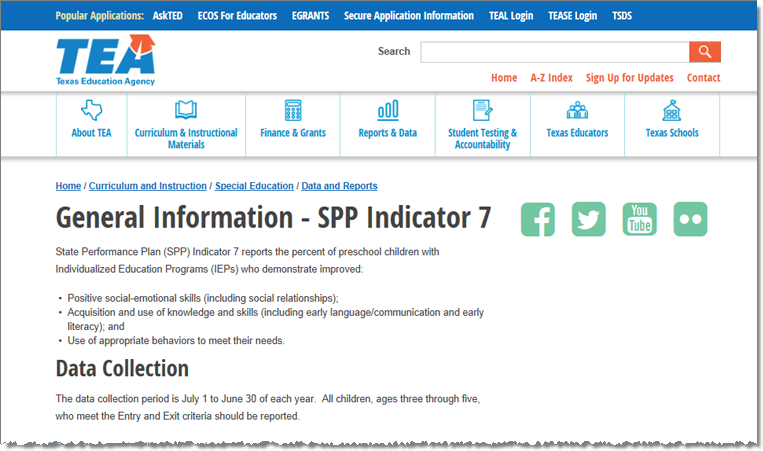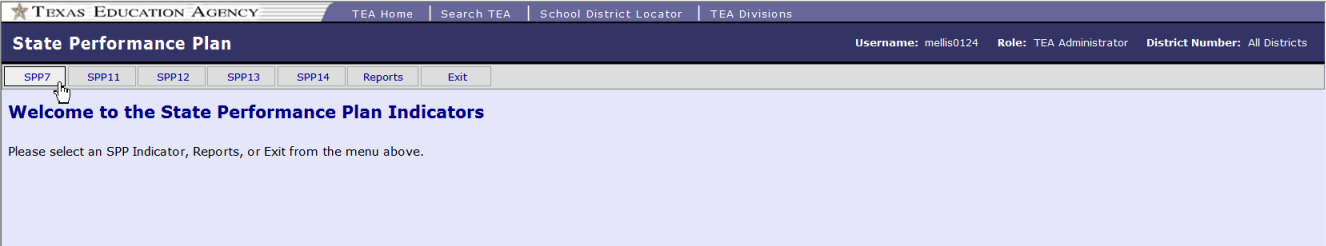
The State Performance Plan (SPP7) system was designed to collect information from school districts across the state on Early Childhood Outcomes. This data will be reported to the Office of Special Education Programs (OSEP) annually. Based on feedback, improvement efforts will be applied to the data collection process on an ongoing basis.
To access SPP7: Click SPP7 on the navigation menu bar on the All SPP Applications page.
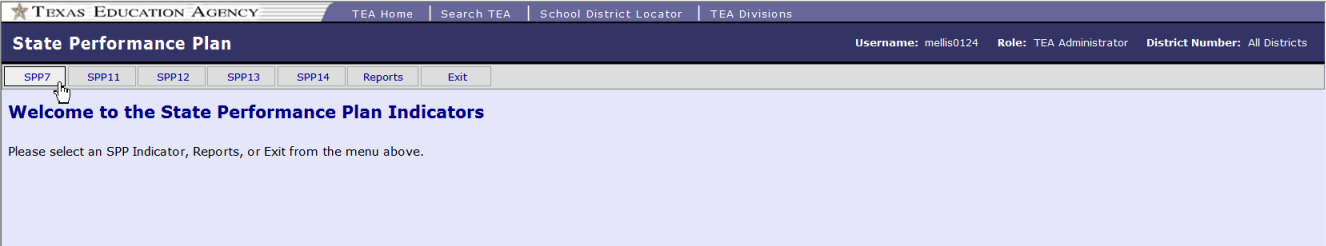
Reports for all applications are accessed via the Reports menu option on
the All SPP Applications page. The reports are no longer available from
within each separate application's menu. Note: Reports can vary based
on the user's permission level.
Reports: provides reports on campus, district, region, and statewide levels for viewing and printing
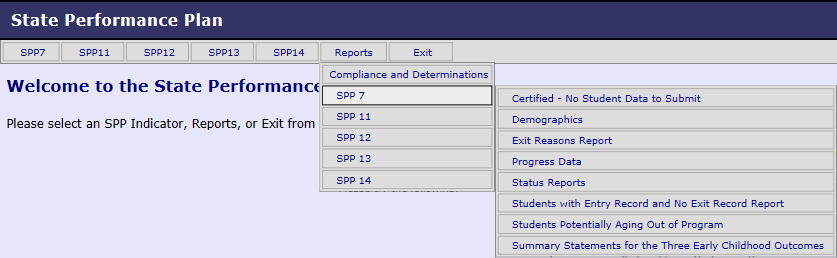
Each screen in the SPP7 system has a menu located at the top of the page that allows the user to open the other pages within the application. Note: Menu options can vary based on the user's permission level.
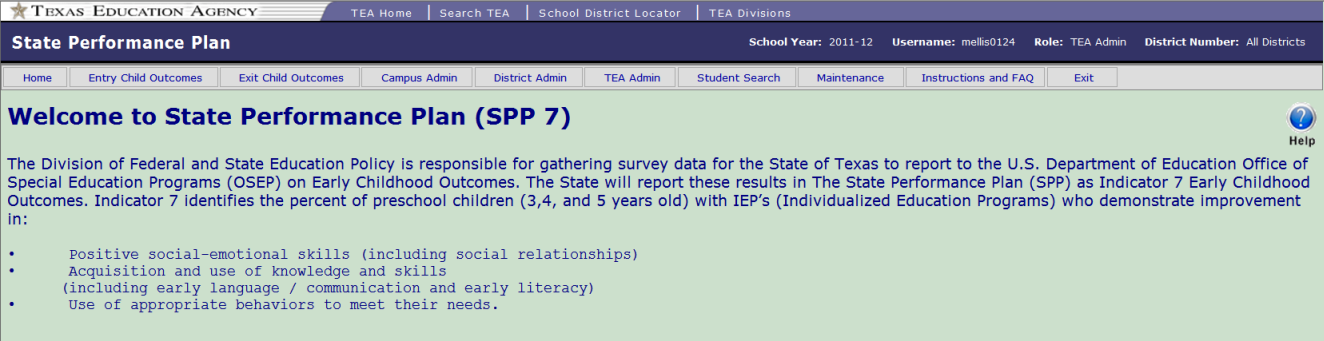
Home: returns you to the Home page
Entry Child Outcomes: allows Campus Data Entry users or the District Certifier to enter children into the system
Exit Child Outcomes: allows Campus Data Entry users or the District Certifier to exit children from the system and record outcomes
Campus Admin: allows Campus Data Entry users or the District Certifier to submit campus data
District Admin: allows the District Certifier to accept or reject campus data and submit it to TEA
TEA Admin: allows TEA Administrators to perform District returns, finalize activities
Student Search: allows Campus Data Entry users or the District Certifier to search for a student by UID or First/Last Name
Maintenance: allows TEA Administrators to perform application maintenance activities
Instructions and FAQ: provides answers to frequently asked questions
Exit: returns you to the All SPP Applications page
SPP7 has the following user roles available:
TEA Administrator
• View district, campus, and student level data in any status
• Return district data only in a Certified status
• Determine the open, closed, and extension dates for district data entry
TEA Viewer
• View district level data in any status
ESC Viewer (Region)
• View assigned district level data within its region in any status
• Cannot view or edit student level data
Certifier
• A District Certifier performs the following duties for only one school district or local education agency (LEA).
• A District Certifier for Fiscal Agent Shared Services Arrangement (SSA) performs the following duties as the fiscal agent for two or more school districts or LEAs and/or Education Services Centers.
• Both may function as a Data Entry Agent.
The Certifier can do the following:
• Enter, review, edit, and save student level data as well as district level pages. Student data may only be edited while the campus is in a Not Submitted or District Returned status
• Certify the district's data only after all campuses are in a Submitted status
• Return campus data if a campus is in a Submitted status
Data Entry Agent (Single or Multiple Campus or District)
• View student level data for its assigned campuses in any status
• Enter, edit, and save Indicator 7 data for an assigned campus only while the campus status is Not Submitted or District Returned
• Be an agent for a single or multiple campuses.
File Download Requestor (for SPP14 only)
• This role is available in SPP14 only
• The File Download Requestor can request and download a data file from a selected school year
The Instructions and FAQ option opens a new window with information, instructions and frequently asked questions on all of the SPP Indicators.