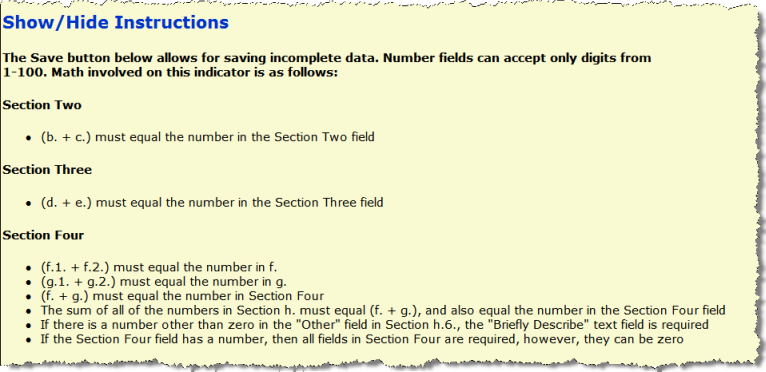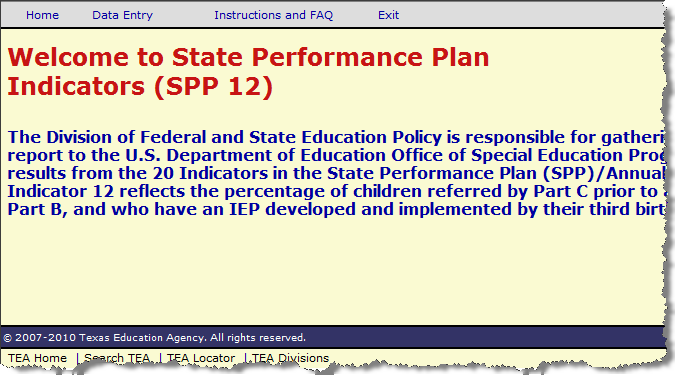
The SPP 12 system was developed so that school districts can enter and submit summary data for their students. Information is entered on a district-level basis, so there is only one entry per district. The data is entered and submitted, then certified by a fiscal agent or a person authorized to certify data for each single member district. After certification, the data is forwarded to TEA where the Administrator reviews the data and can return it to the district, if needed.
Each window in the system has a navigation menu bar that remains the same throughout the system. Options listed under each menu item vary depending on the user's role.
The Instructions and FAQ link opens the web page for Special Education in Texas with information on the State Performance Plan.
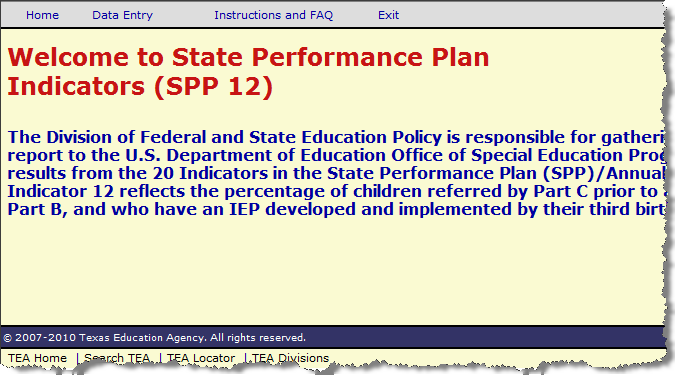
The Data Entry page has a link called Show/Hide Instructions. The link gives you the option of viewing instructions for each specific window in the system.
To view the instructions, click on the Show/Hide Instructions link.
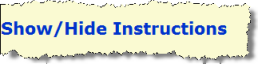
The window expands to display detailed information for this window. In this example, the instructions detail the calculations for the fields on the window. To hide the instructions, click on the Show/Hide Instructions link again.